An introduction to FileFormat.Cells – an open-source C# Excel API that lets users create, view, and edit spreadsheets seamlessly & programmatically.
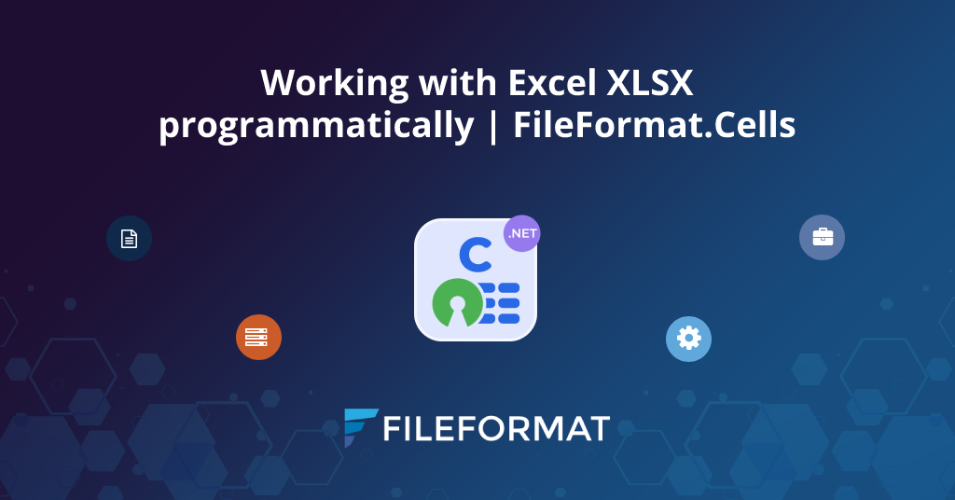
Overview
Goodbye to the repetitive tasks and welcome to the FileFormat.Cells to achieve spreadsheet automation. Empower your .NET application with an open-source C# Excel API that is easy to use and offers features to create, view, and edit Excel XLSX files programmatically. Above all, FileFormat.Cells is based on OpenXML and is powered by Microsoft. In addition, XLSX/XLS files are widely used file formats for data storage and representation. However, installing an open-source .NET library will give your business app a competitive edge. In this blog post, we will go through FileFormat.Cells, see how it can solve our real-life scenarios and unlock new prospects.
We will cover the following topics in this blog post:
- C# Excel API Installation
- Open-source Spreadsheet Generator – Feature Exploration
- Online Spreadsheet Viewer
C# Excel API Installation
Prerequisites: Please make sure you have installed .NET Framework on your environment. This is the only thing you need to have installed before installing this FileFormat.Cells for spreadsheet automation.
Well, there are two ways to install this free Excel XLSX API. First, you can download the NuGet package. Second, by running the following command in the NuGet Package Manager:
Install-Package FileFormat.Cells
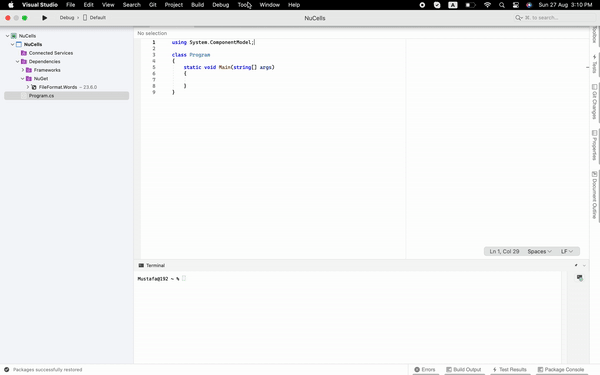
Open-source Spreadsheet Generator – Feature Exploration
After a successful installation, you can start using the functionalities offered by FileFormat.Cells. Since it is an open-source C# Excel API, you can extend its features stack as per your business requirements. So, the current version of FileFormat.Cells is 23.8.0 and it offers the following namespaces and features:
- Users can create an empty Excel XLSX Workbook with as many Worksheets as needed and save them on the hard disk.
- FileFormat.Cells provides methods to insert data and style the data into an Excel file.
- FileFormat.Cells.Image namespace lets users insert images into Worksheets.
- Users can get the Excel file information using the FileFormat.Cells.Properties namespace.
- This C# Excel API exposes methods to load spreadsheets and returns the information about the Worksheet’s data such as images, text data, etc.
Online Spreadsheet Viewer
You may use our online spreadsheet viewer straightaway. It is free and there is no need to make an account or any subscription to use it.

Conclusion
In conclusion, we hope you have enjoyed this introductory guide on FileFormat.Cells. In addition, this C# Excel API was recently launched and it will contain many other functionalities in its future releases. However, it is high time to opt for this open-source .NET library and build a spreadsheet generator for your application. In the end, do not forget to visit documentation.
Finally, fileformat.com continues to write blog posts on other topics. Moreover, you can follow us on our social media platforms, including Facebook, LinkedIn, and Twitter.
Contribute
Since FileFormat.Cells for .NET is an open-source project and is available on GitHub. So, the contribution from the community is much appreciated.
Ask a Question
You can let us know about your questions or queries on our forum.
Frequently Asked Questions – FAQs
How to Open a MS Excel Spreadsheet in C# using FileFormat.Cells?
Please follow this link to learn how to open an existing MS Excel Spreadsheet file programmatically using this open-source spreadsheet automation software FileFormat.Cells.
How to Insert Rows into Excel Worksheets using C# and FileFormat.Cells?
Please follow this link to learn how to insert rows into MS Excel Worksheet programmatically using this open-source spreadsheet automation software FileFormat.Cells.
How do I open an Excel file programmatically?
You can open/read Excel XLSX files easily using FileFormat.Cells library.