FileFormat.Words to biblioteka typu open source, która oferuje bezpłatny moduł edytora tekstu, który programowo pozwala dodawać/modyfikować tabele w dokumentach Word.

Przegląd
** Tabela w dokumencie Word jest uważana za integralną część, jeśli chodzi o reprezentację danych. Jest to najczęstszy element dokumentu i oferuje ogromną wygodę pod względem budowania dokumentów biznesowych. O dziwo, możesz utworzyć tabelę w dokumencie Word bez użycia lub instalowania MS Word na komputerze lokalnym. Tak, pozwól, że wprowadzędarmowy edytor tekstu**, który umożliwia programowanie i manipulowanie dokumentami słów. FileFormat.Words dla .NET to pełny pakiet przetwarzania dokumentów Word. Dlatego w tym poście na blogu dowiemy się jak zrobić tabelę w Word dokumenty za pomocą tej biblioteki .NET FileFormat.Words. Ten post na blogu obejmuje następujące sekcje:
- Generator tabeli dla słów - instalacja interfejsu API
- Jak programowo utworzyć tabelę w dokumencie Word
Generator tabeli dla słów - instalacja API
FileFormat.Words dla .NET zapewnia szeroki zakres funkcji do edytora tekstu MS. Ten interfejs API z otwartym źródłem jest bardzo łatwy w instalacji. Możesz jednak pobrać jego pakiet Nuget zainstalować go, uruchamiając następujące polecenie w menedżerze pakietów Nuget.
Install-Package FileFormat.Words
Jak programowo utworzyć tabelę w dokumencie Word
Napiszmy trochę kodu, aby zobaczyć ten open source darmowe słowo proceso w akcji. W rzeczywistości zobaczymy, jak zrobić tabelę w dokumencie Word za pomocą biblioteki FileFormat.Words. Postępuj zgodnie z następującymi krokami i fragmentem kodu:
- Zainicjuj instancję klasy Dokument.
- Utworz konstruktor klasy Body za pomocą obiektu klasy dokumentu.
- Utwórz obiekt klasy Tabela.
- Zainicjuj konstruktory Topborder, Bottomborder, prawy ciężar, Leftborder, Insideverticalborder i Insidehorizontalborder klasy, aby klasami do klas do klas do klas do klas do klas do klas do klas do Ustaw granicę wszystkich stron tabeli.
- Wywołaj metodę BasicBlaCkSquares_Border, aby ustawić styl graniczny i szerokość graniczną.
- Utwórz instancję klasy TableBorders.
- Dodatek Obiekty Topborder, Bottomborder, Rightborder, Leftborder, Insidericalborder i Insidehorizontalbarder do obiektu klasy stolików.
- Zainicjuj instancję klasy TableProperties.
- Przywołaj metodę dodatek klasy stołowej, aby dołączyć obiekt klasy stolików.
- Utwórz instancję klasy Tabela stolika i wywołać metodę Alignleft, aby ustawić tabelę po lewej stronie dokumentu.
- Wzywaj metodę załącznik do dołączenia obiektu stoliku do obiektu TBLPROP.
- Metoda appendChild klasy tabeli dołączy właściwości tabeli do tabeli.
- Utwórz obiekt klasy tablerow, aby utworzyć wiersz tabeli.
- Zainicjuj instancję klasy TableCell.
- Ustaw nagłówek pierwszej kolumny, wywołując metodę TableHeaders.
- Wywołaj metodę Dodatek klasy TableCell, aby dodać tekst wewnątrz komórki tabeli.
- Utwórz obiekt właściwości TableCellProperties
- Ustaw szerokość komórki tabeli, inicjując obiekt klasy TableCellWidth i dołącz do obiektu TBLCELLPROPS.
- Metoda Dodatek dołączy obiekt TBLCELLPROPS z obiektem klasy TableCell.
- Wywołaj metodę Dodatek, aby dodać wiersze do tabeli.
- Metoda appendChild doda tabelę do ciała dokumentu.
- Metoda Zapisz zapisuje dokument Word na dysku.
using FileFormat.Words;
using FileFormat.Words.Table;
namespace Example
{
class Program
{
static void Main(string[] args)
{
// Initialize an instance of the Document class.
using (Document doc = new Document())
{
// Instantiate the constructor of the Body class with the Document class object.
Body body = new Body(doc);
// Create an object of the Table class.
Table table = new Table();
// Initialize the constructor of the TopBorder class to set the border of the top side of the table.
TopBorder topBorder = new TopBorder();
// Invoke the basicBlackSquares_border method to set the border style and border line width.
topBorder.basicBlackSquares_border(20);
// To set the border of the bottom side of the table.
BottomBorder bottomBorder = new BottomBorder();
bottomBorder.basicBlackSquares_border(20);
// To set the border of the right side of the table.
RightBorder rightBorder = new RightBorder();
rightBorder.basicBlackSquares_border(20);
// To set the border of the left side of the table.
LeftBorder leftBorder = new LeftBorder();
leftBorder.basicBlackSquares_border(20);
// To set the inside vertical border of the table.
InsideVerticalBorder insideVerticalBorder = new InsideVerticalBorder();
insideVerticalBorder.basicBlackSquares_border(20);
// To set the inside vehorizontalrtical border of the table.
InsideHorizontalBorder insideHorizontalBorder = new InsideHorizontalBorder();
insideHorizontalBorder.basicBlackSquares_border(20);
// Create an instance of the TableBorders class.
TableBorders tableBorders = new TableBorders();
// Append the object of the TopBorder class to the object of the TableBorders class.
tableBorders.AppendTopBorder(topBorder);
// Append the object of the BottomBorder class.
tableBorders.AppendBottomBorder(bottomBorder);
// Append the object of the RightBorder class.
tableBorders.AppendRightBorder(rightBorder);
// Append the object of the LeftBorder class.
tableBorders.AppendLeftBorder(leftBorder);
// Append the object of the InsideVerticalBorder class.
tableBorders.AppendInsideVerticalBorder(insideVerticalBorder);
// Append the object of the InsideHorizontalBorder class.
tableBorders.AppendInsideHorizontalBorder(insideHorizontalBorder);
// Initialize an instance of the TableProperties class.
TableProperties tblProp = new TableProperties();
// Invoke the Append method to attach the object of the TableBorders class.
tblProp.Append(tableBorders);
// Create an instance of the TableJustification class
TableJustification tableJustification = new TableJustification();
// Call the AlignLeft method to position the table on left side of the document.
tableJustification.AlignLeft();
// Invoke the Append method to attach the tableJustification object to the tblProp object.
tblProp.Append(tableJustification);
// The AppendChild method will attach the table propertiese to the table.
table.AppendChild(tblProp);
// Create an object of the TableRow class to create a table row.
TableRow tableRow = new TableRow();
TableRow tableRow2 = new TableRow();
// Initialize an istance of the TableCell class.
TableCell tableCell = new TableCell();
Paragraph para = new Paragraph();
Run run = new Run();
// Set the header of the first column by invoking the TableHeaders method.
table.TableHeaders("Name");
run.Text = "Mustafa";
para.AppendChild(run);
// Call the Append method to add text inside the table cell.
tableCell.Append(para);
// Create an object of the TableCellProperties table properties
TableCellProperties tblCellProps = new TableCellProperties();
// Set the width of table cell by initializing the object of the TableCellWidth class and append to tblCellProps object.
tblCellProps.Append(new TableCellWidth("2400"));
// Append method will attach the tblCellProps object with the object of the TableCell class.
tableCell.Append(tblCellProps);
TableCell tableCell2 = new TableCell();
Paragraph para2 = new Paragraph();
Run run2 = new Run();
// set the header of the second column
table.TableHeaders("Nationality");
run2.Text = "Pakistani";
para2.AppendChild(run2);
tableCell2.Append(para2);
TableCellProperties tblCellProps2 = new TableCellProperties();
tblCellProps2.Append(new TableCellWidth("1400"));
tableCell2.Append(tblCellProps2);
TableCell tableCell3 = new TableCell();
Paragraph para3 = new Paragraph();
Run run3 = new Run();
table.TableHeaders("Age");
run3.Text = "30";
para3.AppendChild(run3);
tableCell3.Append(para3);
TableCellProperties tblCellProps3 = new TableCellProperties();
tblCellProps3.Append(new TableCellWidth("1400"));
tableCell3.Append(tblCellProps3);
// Call the Append method to add cells into table row.
tableRow.Append(tableCell);
tableRow.Append(tableCell2);
tableRow.Append(tableCell3);
// create table cell
TableCell _tableCell = new TableCell();
Paragraph _para = new Paragraph();
Run _run = new Run();
_run.Text = "sultan";
_para.AppendChild(_run);
_tableCell.Append(_para);
TableCellProperties tblCellProps1_ = new TableCellProperties();
tblCellProps1_.Append(new TableCellWidth("2400"));
_tableCell.Append(tblCellProps1_);
TableCell _tableCell2 = new TableCell();
Paragraph _para2 = new Paragraph();
Run _run2 = new Run();
_run2.Text = "British";
_para2.AppendChild(_run2);
_tableCell2.Append(_para2);
TableCellProperties tblCellProps2_ = new TableCellProperties();
tblCellProps2_.Append(new TableCellWidth("1400"));
_tableCell2.Append(tblCellProps2_);
TableCell _tableCell3 = new TableCell();
Paragraph _para3 = new Paragraph();
Run _run3 = new Run();
_run3.Text = "2";
_para3.AppendChild(_run3);
_tableCell3.Append(_para3);
TableCellProperties tblCellProps3_ = new TableCellProperties();
tblCellProps3_.Append(new TableCellWidth("1400"));
_tableCell3.Append(tblCellProps3_);
tableRow2.Append(_tableCell);
tableRow2.Append(_tableCell2);
tableRow2.Append(_tableCell3);
// Call the Append method to add the rows into table.
table.Append(tableRow);
table.Append(tableRow2);
// The AppendChild method will add the table to the body of the document.
body.AppendChild(table);
// The Save method will save the Word document onto the disk.
doc.Save("/Docs.docx");
}
}
}
}
Wyjście powyższego fragmentu kodu pokazano na poniższym obrazku:
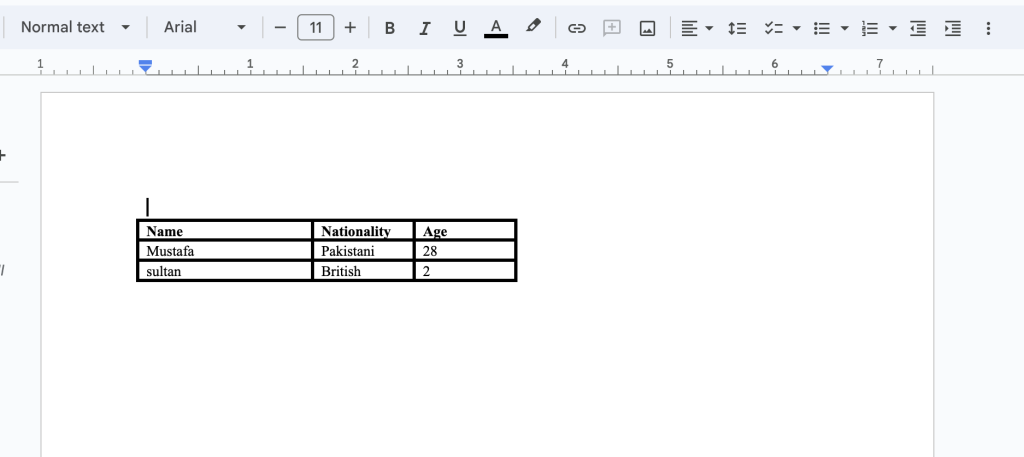
Wniosek
To prowadzi nas do końca tego artykułu i mamy nadzieję, że nauczyłeś się Jak stworzyć tabelę w dokumencie Word za pomocą biblioteki FileFormat.Words. Ponadto ten przewodnik pomoże Ci, jeśli chcesz zbudować generator tabeli dla dokumentów Word w C#. Ponadto ten darmowy edytor tekstu API jest open source i można znaleźć jego dokumentację tutaj. Wreszcie FileFormat.com nadal pisze posty na blogu na inne tematy. Ponadto możesz śledzić nas na naszych platformach społecznościowych, w tym Facebook, LinkedIn i Twitter.
Współmar
Ponieważ FileFormat.Words for .NET jest projektem typu open source i jest dostępny na Github. Tak więc wkład społeczności jest bardzo mile widziany.
Zadaj pytanie
Możesz poinformować nas o swoich pytaniach lub zapytaniach na naszym forum.
Często zadawane pytania-FAQ
** Jak utworzyć tabelę w dokumencie Word?** Bardzo łatwo jest utworzyć tabelę w dokumencie Word za pomocą tej open source .NET Library. Ponadto możesz zbadać ten API dalej. ** Jak utworzyć plik DOCX w C#?** Postępuj zgodnie z tym linkiem, aby przejrzeć szczegółowy fragment kodu i kroki, aby utworzyć plik DOCX w C#. ** Jak utworzyć niestandardowy format tabeli w słowie?** FileFormat.Words dla .NET to bezpłatna biblioteka, która oferuje funkcje do manipulowania i tworzenia programu programu MS Word. W rzeczywistości możesz zbadać tę przestrzeń nazw FileFormat.Words.Table, aby zobaczyć metody i właściwości.