A file with XLSX, XLSM, XLS, XLTX or XLTM extension is a Microsoft Excel file that uses specific standard file format. You can show or display file extension on Windows OS from Folder Options. MS Excel lets you save files in any of these file formats using the Save As option. These Excel file formats serve different purposes for working with Spreadsheet files as explained in this article.
In addition to standard file formats, Excel indirectly uses other file formats as well for a set of different operations. For example, it uses Windows Metafile Format (WMF) or Windows Enhanced Metafile Format (EMF) when a windows metafile picture is copied and paste into Excel Worksheet.
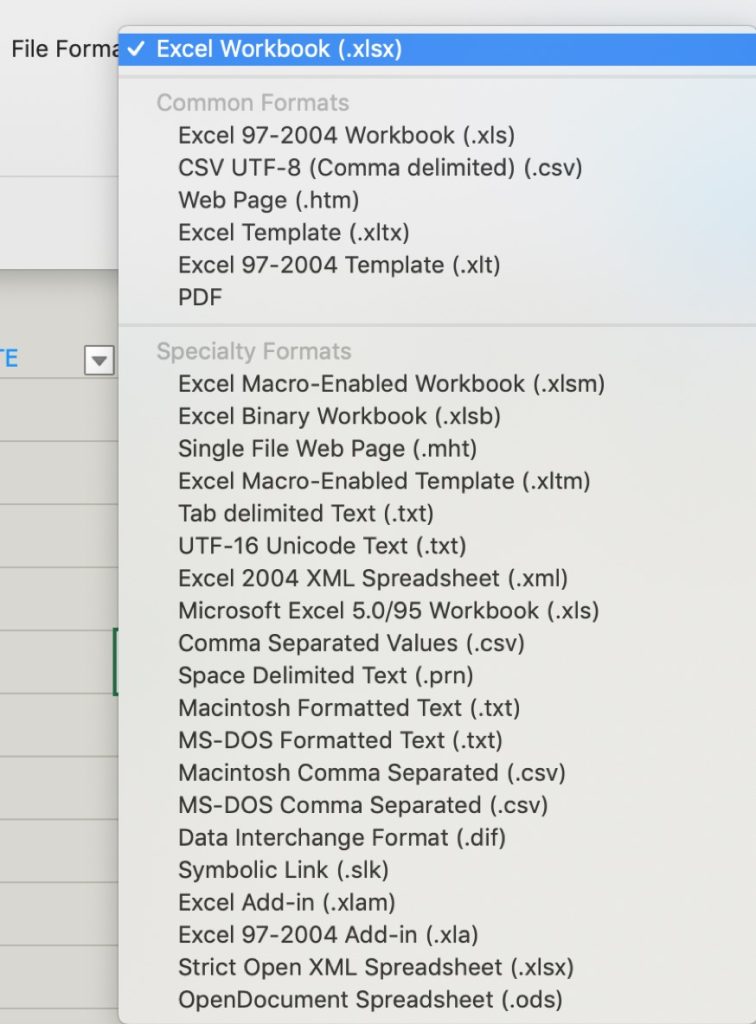
What is XLSX file?
An XLSX file is the default file format for Microsoft Excel that was introduced with Office 2007. It is based on Office Open XML standard that can be opened by a number of applications as well as APIs. The contents inside an XLSX file can be viewed by renaming XLSX extension to ZIP and opening it with any archiving software.
What is XLS file?
An XLS file is a spreadsheet file that is created in Excel Binary Interchange File Format (BIFF) and is proprietary to Microsoft. It can be created with Excel 2003 and earlier versions. An XLS file can be opened in the latest version of Microsoft Excel and can be saved as the latest version of spreadsheet file format i.e. XLSX. Microsoft Excel viewer provides the capability to open these files in read-only mode for reading purpose.
What is XLSM file?
An XLSM file is a Macro-enabled spreadsheet file that can store instructions to record the steps that are performed repeatedly. Macros are programmed in Microsoft Visual Basic for Application (VBA) from within the Excel Workbook. The Visual Basic editor is used to record and run macros in Excel.
XLSM files are similar to XLM file formats but are based on the Open XML format introduced in Microsoft Office 2007. In other words, XLSM are XLSX files but with support of macros. By default, Excel itself provides several macros for common use. However, you can also record your own macros with required functions.
What is XLTX file?
An XLTX file is an Excel Template file that preserves user defined settings. Excel 2007 and above can open XLTX files for creating new XLSX files that retain the settings from template. XLTX file format is based on the Office Open XML standard and can be viewed by remaining its extension to ZIP. Excel comes with predefined templates as well that can be opened and populated with spreadsheet data.
What is XLTM File?
An XLTM file is a Macro-Enabled template file that is created with Microsoft Excel. These are similar to XLTX but with additional feature of macros. Such template files are used to generate and set the layout, formatting, and other settings along with the macros to facilitate creating similar XLSX files then.