fileFormat.words เป็นไลบรารีโอเพนซอร์ซที่มีโมดูลโปรเซสเซอร์ Word ฟรีที่ให้คุณเพิ่ม/แก้ไขตารางในเอกสาร Word

ภาพรวม
ตาราง ในเอกสาร Word ถือเป็นส่วนที่สำคัญเมื่อพูดถึงการแสดงข้อมูล มันเป็นองค์ประกอบเอกสารที่พบบ่อยที่สุดและให้ความสะดวกสบายอย่างมากในแง่ของการสร้างเอกสารทางธุรกิจ น่าประหลาดใจที่คุณสามารถสร้างตารางในเอกสาร Word โดยไม่ต้องใช้หรือติดตั้ง MS Word บนเครื่องในเครื่องของคุณ ใช่ให้ฉันแนะนำ โปรเซสเซอร์ Word ฟรี ที่ช่วยให้คุณสามารถสร้างและจัดการเอกสาร Word โดยทางโปรแกรม fileFormat.words สำหรับ. NET เป็นแพ็คเกจที่สมบูรณ์ของการประมวลผลเอกสาร Word ดังนั้นในโพสต์บล็อกนี้เราจะเรียนรู้ วิธีการสร้างตารางใน Word เอกสารโดยใช้ไลบรารี. NET นี้ fileFormat.words โพสต์บล็อกนี้ครอบคลุมส่วนต่อไปนี้:
Table Generator สำหรับ Word - การติดตั้ง API
fileFormat.words สำหรับ. NET มีคุณสมบัติที่หลากหลายสำหรับการประมวลผลคำ MS API โอเพ่นซอร์สนี้ติดตั้งได้ง่ายมาก อย่างไรก็ตามคุณสามารถดาวน์โหลด NuGet Package ของการติดตั้งโดยเรียกใช้คำสั่งต่อไปนี้ลงใน Nuget Package Manager
Install-Package FileFormat.Words
วิธีสร้างตารางในเอกสาร Word โดยทางโปรแกรม
มาเขียนโค้ดเพื่อดูโอเพ่นซอร์สนี้ กระบวนการ Word ฟรี r ในการดำเนินการ ในความเป็นจริงเราจะเห็นวิธีการสร้างตารางในเอกสาร Word โดยใช้ไลบรารี fileFormat.words โปรดทำตามขั้นตอนต่อไปนี้และตัวอย่างรหัส:
- เริ่มต้นอินสแตนซ์ของคลาส เอกสาร
- อินสแตนซ์คอนสตรัคเตอร์ของคลาส body กับวัตถุคลาสเอกสาร
- สร้างวัตถุของ ตาราง คลาส
- เริ่มต้นตัวสร้างของ topborder, bottomborder, Right Border, leftborder, InsideverticalBorder ตั้งเส้นขอบของทุกด้านของตาราง
- เรียกใช้วิธี Basiclacksquares_border วิธีการตั้งค่าสไตล์เส้นขอบและความกว้างของเส้นเขตแดน
- สร้างอินสแตนซ์ของคลาส tableborders
- ภาคผนวก วัตถุของ TopBorder, Bottomgorder, Right Border, LeftBorder, InsideverticalBorder และคลาส InsideHorizontalBorder ไปยังวัตถุของคลาส Tableborders
- เริ่มต้นอินสแตนซ์ของ TableProperties คลาส
- เรียกใช้ ภาคผนวก วิธีการของคลาส tableproperties เพื่อแนบวัตถุของคลาส tableborders
- สร้างอินสแตนซ์ของ TableJustification คลาสและเรียกใช้ Alignleft วิธีการวางตำแหน่งตารางทางด้านซ้ายของเอกสาร
- เรียกใช้ ภาคผนวก วิธีการแนบวัตถุ TableJustification กับวัตถุ TBLPROP
- AppendChild วิธีการของคลาสตารางจะแนบคุณสมบัติตารางกับตาราง
- สร้างวัตถุของคลาส tablerow เพื่อสร้างแถวตาราง
- เริ่มต้นอินสแตนซ์ของ TableCell คลาส
- ตั้งส่วนหัวของคอลัมน์แรกโดยเรียกใช้วิธี Tableheaders
- โทรหา ผนวก วิธีการของคลาส TableCell เพื่อเพิ่มข้อความภายในเซลล์ตาราง
- สร้างวัตถุของ tableCellProperties คุณสมบัติตาราง
- ตั้งค่าความกว้างของเซลล์ตารางโดยเริ่มต้นวัตถุของ tableCellWidth คลาสและผนวกเข้ากับวัตถุ TBLCELLPROPS
- เมธอด ภาคผนวก จะแนบวัตถุ TBLCELLPROPS กับวัตถุของคลาส TableCell
- โทรหา ผนวก วิธีเพิ่มแถวลงในตาราง
- วิธี AppendChild จะเพิ่มตารางลงในเนื้อหาของเอกสาร
- เมธอด บันทึก จะบันทึกเอกสารคำลงบนดิสก์
using FileFormat.Words;
using FileFormat.Words.Table;
namespace Example
{
class Program
{
static void Main(string[] args)
{
// Initialize an instance of the Document class.
using (Document doc = new Document())
{
// Instantiate the constructor of the Body class with the Document class object.
Body body = new Body(doc);
// Create an object of the Table class.
Table table = new Table();
// Initialize the constructor of the TopBorder class to set the border of the top side of the table.
TopBorder topBorder = new TopBorder();
// Invoke the basicBlackSquares_border method to set the border style and border line width.
topBorder.basicBlackSquares_border(20);
// To set the border of the bottom side of the table.
BottomBorder bottomBorder = new BottomBorder();
bottomBorder.basicBlackSquares_border(20);
// To set the border of the right side of the table.
RightBorder rightBorder = new RightBorder();
rightBorder.basicBlackSquares_border(20);
// To set the border of the left side of the table.
LeftBorder leftBorder = new LeftBorder();
leftBorder.basicBlackSquares_border(20);
// To set the inside vertical border of the table.
InsideVerticalBorder insideVerticalBorder = new InsideVerticalBorder();
insideVerticalBorder.basicBlackSquares_border(20);
// To set the inside vehorizontalrtical border of the table.
InsideHorizontalBorder insideHorizontalBorder = new InsideHorizontalBorder();
insideHorizontalBorder.basicBlackSquares_border(20);
// Create an instance of the TableBorders class.
TableBorders tableBorders = new TableBorders();
// Append the object of the TopBorder class to the object of the TableBorders class.
tableBorders.AppendTopBorder(topBorder);
// Append the object of the BottomBorder class.
tableBorders.AppendBottomBorder(bottomBorder);
// Append the object of the RightBorder class.
tableBorders.AppendRightBorder(rightBorder);
// Append the object of the LeftBorder class.
tableBorders.AppendLeftBorder(leftBorder);
// Append the object of the InsideVerticalBorder class.
tableBorders.AppendInsideVerticalBorder(insideVerticalBorder);
// Append the object of the InsideHorizontalBorder class.
tableBorders.AppendInsideHorizontalBorder(insideHorizontalBorder);
// Initialize an instance of the TableProperties class.
TableProperties tblProp = new TableProperties();
// Invoke the Append method to attach the object of the TableBorders class.
tblProp.Append(tableBorders);
// Create an instance of the TableJustification class
TableJustification tableJustification = new TableJustification();
// Call the AlignLeft method to position the table on left side of the document.
tableJustification.AlignLeft();
// Invoke the Append method to attach the tableJustification object to the tblProp object.
tblProp.Append(tableJustification);
// The AppendChild method will attach the table propertiese to the table.
table.AppendChild(tblProp);
// Create an object of the TableRow class to create a table row.
TableRow tableRow = new TableRow();
TableRow tableRow2 = new TableRow();
// Initialize an istance of the TableCell class.
TableCell tableCell = new TableCell();
Paragraph para = new Paragraph();
Run run = new Run();
// Set the header of the first column by invoking the TableHeaders method.
table.TableHeaders("Name");
run.Text = "Mustafa";
para.AppendChild(run);
// Call the Append method to add text inside the table cell.
tableCell.Append(para);
// Create an object of the TableCellProperties table properties
TableCellProperties tblCellProps = new TableCellProperties();
// Set the width of table cell by initializing the object of the TableCellWidth class and append to tblCellProps object.
tblCellProps.Append(new TableCellWidth("2400"));
// Append method will attach the tblCellProps object with the object of the TableCell class.
tableCell.Append(tblCellProps);
TableCell tableCell2 = new TableCell();
Paragraph para2 = new Paragraph();
Run run2 = new Run();
// set the header of the second column
table.TableHeaders("Nationality");
run2.Text = "Pakistani";
para2.AppendChild(run2);
tableCell2.Append(para2);
TableCellProperties tblCellProps2 = new TableCellProperties();
tblCellProps2.Append(new TableCellWidth("1400"));
tableCell2.Append(tblCellProps2);
TableCell tableCell3 = new TableCell();
Paragraph para3 = new Paragraph();
Run run3 = new Run();
table.TableHeaders("Age");
run3.Text = "30";
para3.AppendChild(run3);
tableCell3.Append(para3);
TableCellProperties tblCellProps3 = new TableCellProperties();
tblCellProps3.Append(new TableCellWidth("1400"));
tableCell3.Append(tblCellProps3);
// Call the Append method to add cells into table row.
tableRow.Append(tableCell);
tableRow.Append(tableCell2);
tableRow.Append(tableCell3);
// create table cell
TableCell _tableCell = new TableCell();
Paragraph _para = new Paragraph();
Run _run = new Run();
_run.Text = "sultan";
_para.AppendChild(_run);
_tableCell.Append(_para);
TableCellProperties tblCellProps1_ = new TableCellProperties();
tblCellProps1_.Append(new TableCellWidth("2400"));
_tableCell.Append(tblCellProps1_);
TableCell _tableCell2 = new TableCell();
Paragraph _para2 = new Paragraph();
Run _run2 = new Run();
_run2.Text = "British";
_para2.AppendChild(_run2);
_tableCell2.Append(_para2);
TableCellProperties tblCellProps2_ = new TableCellProperties();
tblCellProps2_.Append(new TableCellWidth("1400"));
_tableCell2.Append(tblCellProps2_);
TableCell _tableCell3 = new TableCell();
Paragraph _para3 = new Paragraph();
Run _run3 = new Run();
_run3.Text = "2";
_para3.AppendChild(_run3);
_tableCell3.Append(_para3);
TableCellProperties tblCellProps3_ = new TableCellProperties();
tblCellProps3_.Append(new TableCellWidth("1400"));
_tableCell3.Append(tblCellProps3_);
tableRow2.Append(_tableCell);
tableRow2.Append(_tableCell2);
tableRow2.Append(_tableCell3);
// Call the Append method to add the rows into table.
table.Append(tableRow);
table.Append(tableRow2);
// The AppendChild method will add the table to the body of the document.
body.AppendChild(table);
// The Save method will save the Word document onto the disk.
doc.Save("/Docs.docx");
}
}
}
}
เอาต์พุตของตัวอย่างโค้ดด้านบนแสดงในภาพด้านล่าง:
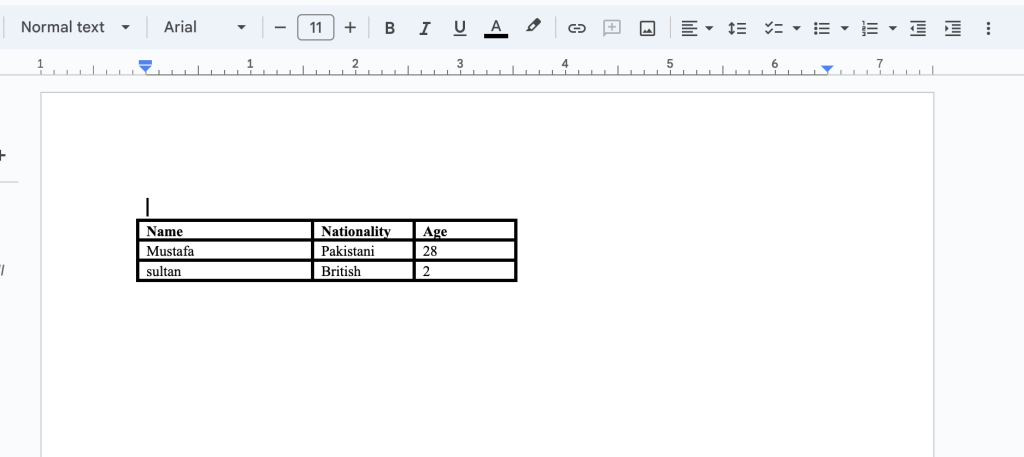
บทสรุป
สิ่งนี้นำเราไปสู่จุดสิ้นสุดของบทความนี้และเราหวังว่าคุณจะได้เรียนรู้ วิธีการสร้างตารางในเอกสารคำ โดยใช้ไลบรารี fileFormat.words นอกจากนี้คู่มือนี้จะช่วยคุณหากคุณต้องการสร้างตัวสร้างตารางสำหรับเอกสาร Word ใน C# นอกจากนี้โปรเซสเซอร์ Word Free นี้ API เป็นโอเพ่นซอร์สและคุณสามารถค้นหาเอกสารประกอบ ที่นี่ ในที่สุด fileFormat.com ยังคงเขียนโพสต์บล็อกในหัวข้ออื่น ๆ ยิ่งกว่านั้นคุณสามารถติดตามเราบนแพลตฟอร์มโซเชียลมีเดียของเรารวมถึง Facebook, LinkedIn และ Twitter
มีส่วนร่วม
เนื่องจาก fileFormat.words สำหรับ. NET เป็นโครงการโอเพ่นซอร์สและมีอยู่ใน GitHub ดังนั้นการมีส่วนร่วมจากชุมชนจึงได้รับการชื่นชมอย่างมาก
ถามคำถาม
คุณสามารถแจ้งให้เราทราบเกี่ยวกับคำถามหรือคำถามของคุณเกี่ยวกับ [ฟอรัม] ของเรา 43
คำถามที่พบบ่อย-คำถามที่พบบ่อย
** ฉันจะสร้างตารางในเอกสารคำได้อย่างไร** มันง่ายมากที่จะสร้างตารางในเอกสาร Word โดยใช้โอเพ่นซอร์สนี้ . NET Library ยิ่งกว่านั้นคุณสามารถสำรวจ API นี้ เพิ่มเติม ** วิธีสร้างไฟล์ docx ใน C#?** โปรดติดตาม ลิงก์ เพื่อผ่านตัวอย่างโค้ดโดยละเอียดและขั้นตอนในการสร้างไฟล์ DOCX ใน C# ** ฉันจะสร้างรูปแบบตารางที่กำหนดเองใน Word ได้อย่างไร** fileFormat.words สำหรับ. NET เป็นไลบรารีฟรีที่มีคุณสมบัติในการจัดการและสร้าง MS Word โดยทางโปรแกรม ในความเป็นจริงคุณสามารถสำรวจเนมสเปซนี้ fileformat.words.table เพื่อดูวิธีการและคุณสมบัติ