##安裝此開源C#庫,以編程方式將文本插入Word文檔。 fileformat.words是用於Word文檔自動化的基於OpenXML的API。 {.wp-block頭}
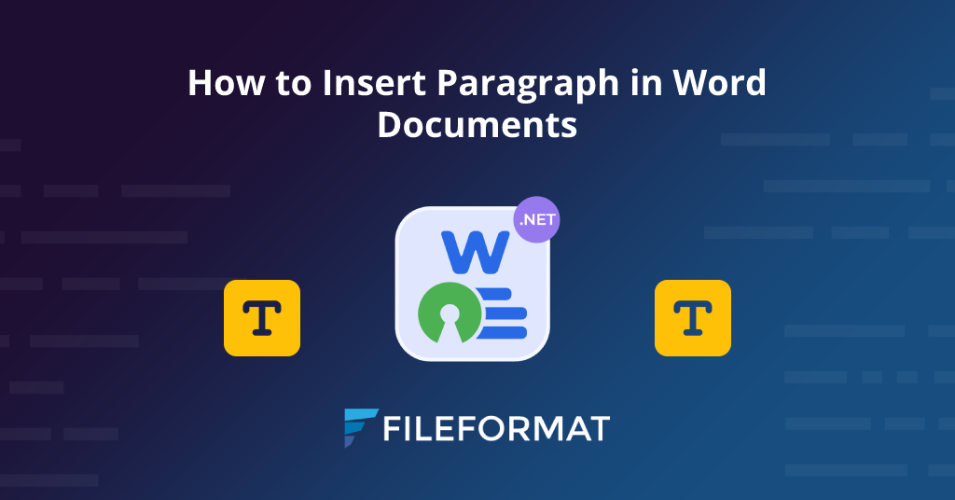
概述
在此開源C#庫出現之後,MS Word文檔自動化不再是一項艱鉅的任務。 fileformat.words是由OpenXML提供動力的穩健.NET庫。此開源.NET API是一個免費的庫,旨在以編程方式創建和操縱Word文檔。此外,它不僅可以讓用戶添加段落,還可以讓用戶添加其他元素,例如表,圖像等。但是,在此博客文章中,我們將學習如何使用fileformat.words在Word文檔中插入段落。此外,我們還將編寫一個代碼片段以查看實際實現。 我們將介紹本文的以下幾點:
開源C#庫安裝
此 Word文檔自動化庫 的安裝只是一個命令。因此,在將文本插入Word Documents之前,請安裝此開源API。因此,您可以通過下載Nuget軟件包或在Nuget軟件包管理器中運行以下命令來設置fileformat.words。
Install-Package FileFormat.Words
如何以編程方式插入段落
現在,我們都準備開始使用此開源C#庫中的Word文檔中的i**nsert段落編寫代碼段。 您可以按照以下提到的步驟和代碼段:
- 實例化文檔類的實例。
- 用文檔類的對像初始化Body類的構造函數。
- 實例化段類的實例。
- 調用text屬性以設置段落的文本。
- 調用附錄(段落)方法將段落添加到MS Word文檔中。
- 調用Save方法將MS Word文檔保存到磁盤上。
結論
using FileFormat.Words;
namespace Example
{
class Program
{
static void Main(string[] args)
{
// Instantiate an instance of the Document class.
using (Document doc = new Document())
{
//Initialize the constructor of the Body class with the object of the Document class.
Body body = new Body(doc);
// Instantiate an instance of the Paragraph class.
Paragraph para1 = new Paragraph();
// Invoke the Text property to set the text of the paragraph.
para1.Text = "This is a paragraph. This is a paragraph. This is a paragraph. This is a paragraph. This is a paragraph. This is a paragraph. This is a paragraph. This is a paragraph. This is a paragraph. This is a paragraph. This is a paragraph.";
para1.Indent = "300";
para1.FirstLineIndent = "330";
para1.Align = "Left";
para1.LinesSpacing = "552";
// Call the AppendChild(paragraph) method to add the paragraph to the MS Word document.
body.AppendChild(para1);
// Invoke the Save method to save the MS Word document onto the disk.
doc.Save("/Docs.docx");
}
}
}
}
複製並粘貼以下代碼並運行項目。因此,您將看到如下圖所示的輸出:
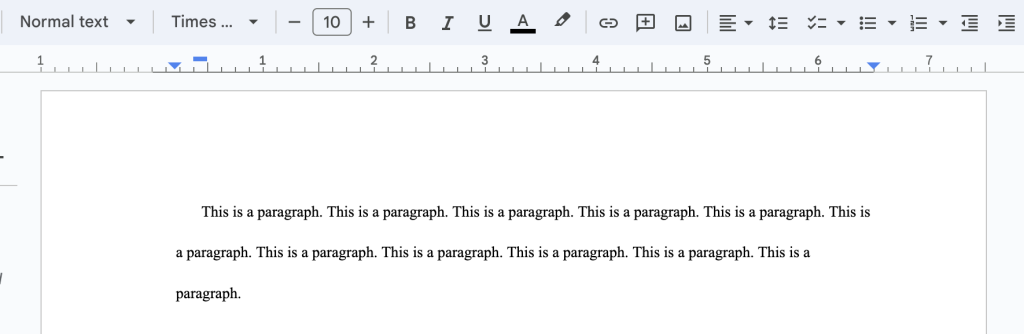
結論
就是這樣。我們希望您已經學會瞭如何使用fileformat.words在Word文檔中插入段落。此外,您可以自定義段落文本的字體,大小和線間距。此外,您可以在文檔中探索此開源C#庫的其他很酷的功能。 最後,fileformat.com繼續寫有關其他主題的博客文章。此外,您可以在我們的社交媒體平台上關注我們,包括Facebook,LinkedIn和Twitter。
貢獻
由於.NET的FileFormat.Words是一個開源項目,可在GitHub上找到。因此,社區的貢獻非常感謝。
問一個問題
您可以在我們的論壇上讓我們知道您的問題或查詢。
##常見問題 - 常見問題{.wp-block-neading} 您如何在單詞中插入段落? 您可以使用fileformat.words輕鬆執行此操作。請按照此鏈接學習步驟和代碼段。