安装此开源C#库,以编程方式将文本插入Word文档。 fileformat.words是用于Word文档自动化的基于OpenXML的API。
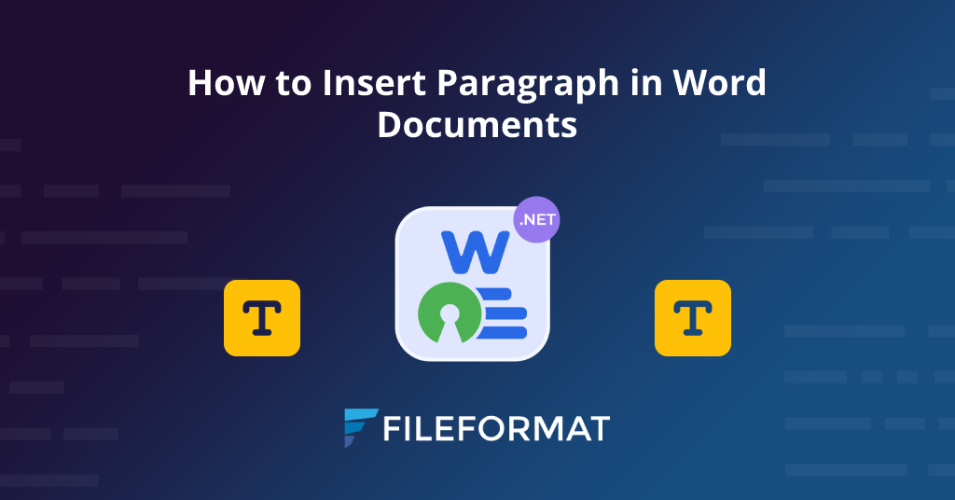
概述
在此开源C#库出现之后,MS Word文档自动化不再是一项艰巨的任务。 fileformat.words是由OpenXML提供动力的稳健.NET库。此开源.NET API是一个免费的库,旨在以编程方式创建和操纵Word文档。此外,它不仅可以让用户添加段落,还可以让用户添加其他元素,例如表,图像等。但是,在此博客文章中,我们将学习如何使用fileformat.words在Word文档中插入段落。此外,我们还将编写一个代码片段以查看实际实现。 我们将介绍本文的以下几点:
开源C#库安装
此 Word文档自动化库 的安装只是一个命令。因此,在将文本插入Word Documents之前,请安装此开源API。因此,您可以通过下载Nuget软件包或在Nuget软件包管理器中运行以下命令来设置fileformat.words。
Install-Package FileFormat.Words
如何以编程方式插入段落
现在,我们都准备开始使用此开源C#库中的Word文档中的i**nsert段落编写代码段。 您可以按照以下提到的步骤和代码段:
- 实例化文档类的实例。
- 用文档类的对象初始化Body类的构造函数。
- 实例化段类的实例。
- 调用text属性以设置段落的文本。
- 调用附录(段落)方法将段落添加到MS Word文档中。
- 调用save方法将MS Word文档保存到磁盘上。
结论
using FileFormat.Words;
namespace Example
{
class Program
{
static void Main(string[] args)
{
// Instantiate an instance of the Document class.
using (Document doc = new Document())
{
//Initialize the constructor of the Body class with the object of the Document class.
Body body = new Body(doc);
// Instantiate an instance of the Paragraph class.
Paragraph para1 = new Paragraph();
// Invoke the Text property to set the text of the paragraph.
para1.Text = "This is a paragraph. This is a paragraph. This is a paragraph. This is a paragraph. This is a paragraph. This is a paragraph. This is a paragraph. This is a paragraph. This is a paragraph. This is a paragraph. This is a paragraph.";
para1.Indent = "300";
para1.FirstLineIndent = "330";
para1.Align = "Left";
para1.LinesSpacing = "552";
// Call the AppendChild(paragraph) method to add the paragraph to the MS Word document.
body.AppendChild(para1);
// Invoke the Save method to save the MS Word document onto the disk.
doc.Save("/Docs.docx");
}
}
}
}
复制并粘贴以下代码并运行项目。因此,您将看到如下图所示的输出:
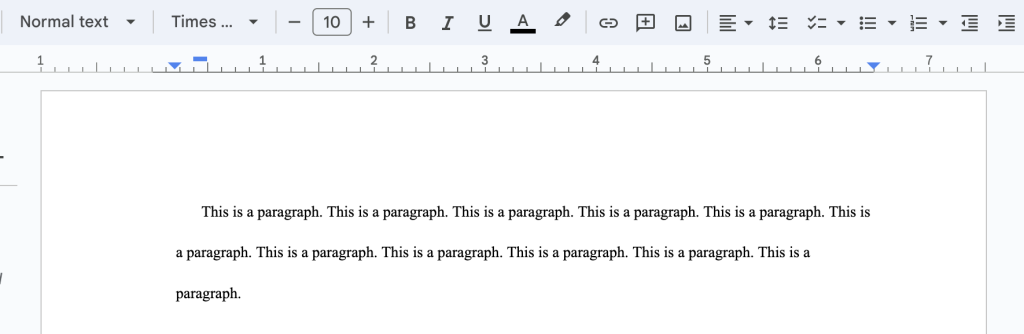
结论
就是这样。我们希望您已经学会了如何使用fileformat.words在Word文档中插入段落。此外,您可以自定义段落文本的字体,大小和线间距。此外,您可以在文档中探索此开源C#库的其他很酷的功能。 最后,fileformat.com继续写有关其他主题的博客文章。此外,您可以在我们的社交媒体平台上关注我们,包括Facebook,LinkedIn和Twitter。
贡献
由于.NET的FileFormat.Words是一个开源项目,可在GitHub上找到。因此,社区的贡献非常感谢。
问一个问题
您可以在我们的论坛上让我们知道您的问题或查询。
常见问题 - 常见问题
您如何在单词中插入段落? 您可以使用fileformat.words轻松执行此操作。请按照此链接学习步骤和代码段。